To Do List Stress and a Return to Paper
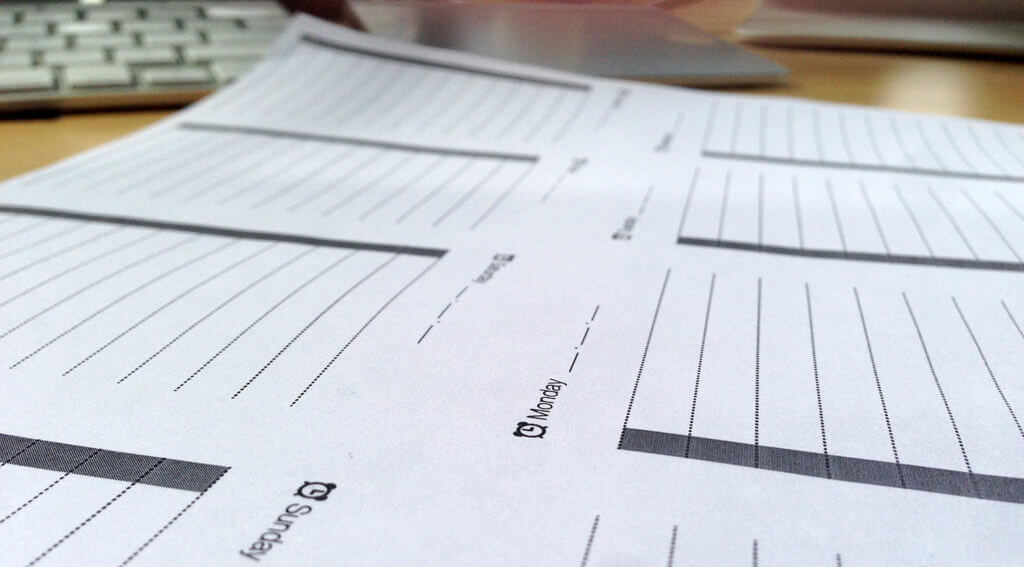
Every day since June 2009, I’ve used Cultured Code’s Things app to manage my hectic to do list. There’s been no better way for me to capture to do list items when I think about them, because I’m never far from some device, whether it’s the Mac, iPhone or iPad. Adding a to-do list item and forgetting about it (and having it all sync up across every device) is just amazing.
It is also a curse.
A to-do list like this one (perhaps without the necessary discipline) becomes too much of a combination of have-to-do, want-to-do, should-do and wish-I-could-do entries, and it seemed the list grew longer every day. No matter the tactics I’ve tried – applying tags, setting up projects and even trying to avoid adding too much, the result was an overwhelming list of things to review and sort. Not to mention feeling no sense of accomplishment.
A few months ago, I discovered I was retreating a little, occasionally writing down a “must do” list for the day on paper, and avoiding Things app altogether on the days I did that.
Then Aaron showed me Corbinizer about a month ago, and it was game over. (Corbinizer’s creator Brandon Corbin presents a compelling case for using a paper-based task manager on his blog.)
After three weeks of using the Corbinizer, I finally reached a daily milestone: checking off every item on my daily list. The Corbinizer makes unrealistic lists look that way: unrealistic. Seeing how much I was completing (and how much I wasn’t) was extremely helpful in figuring out how much my to-do list should include.
I found the original format of the Corbinizer needed some tweaks to become the absolute perfect tool for me personally. Brandon’s version has four panels for tasks and four panels for ideas/notes. I’m a daily to-do list kind of guy and having to start a new Corbinizer after four days really didn’t feel right. Plus, I capture notes elsewhere (a Moleskine notebook when I’m avoiding my devices, and SimpleNote when I’m using one of my devices). So I modified the Corbinizer to include seven days. The remaining panel is for notes.
My new routine is slightly modified from my old one: each night and each morning, I review my list in Things app. Now, I capture the important tasks that need to be done in that day’s Corbinizer panel. If I have time at the end of the day, I either do one of my wishlist tasks on Things or get something else done early.
There are good reasons to use the original Corbinizer the way it was intended. If you think of your to do list in daily increments like I do, here’s the Corbinizer: Coreyweb edition.
Get things done, and enjoy.
P.S. If you download my version of the Corbinizer, here’s a handy video by Brandon demonstrating how to fold the Corbinizer:
The Corbinizer, including my mod, is released under the Creative Commons Attribution-NonCommercial License.